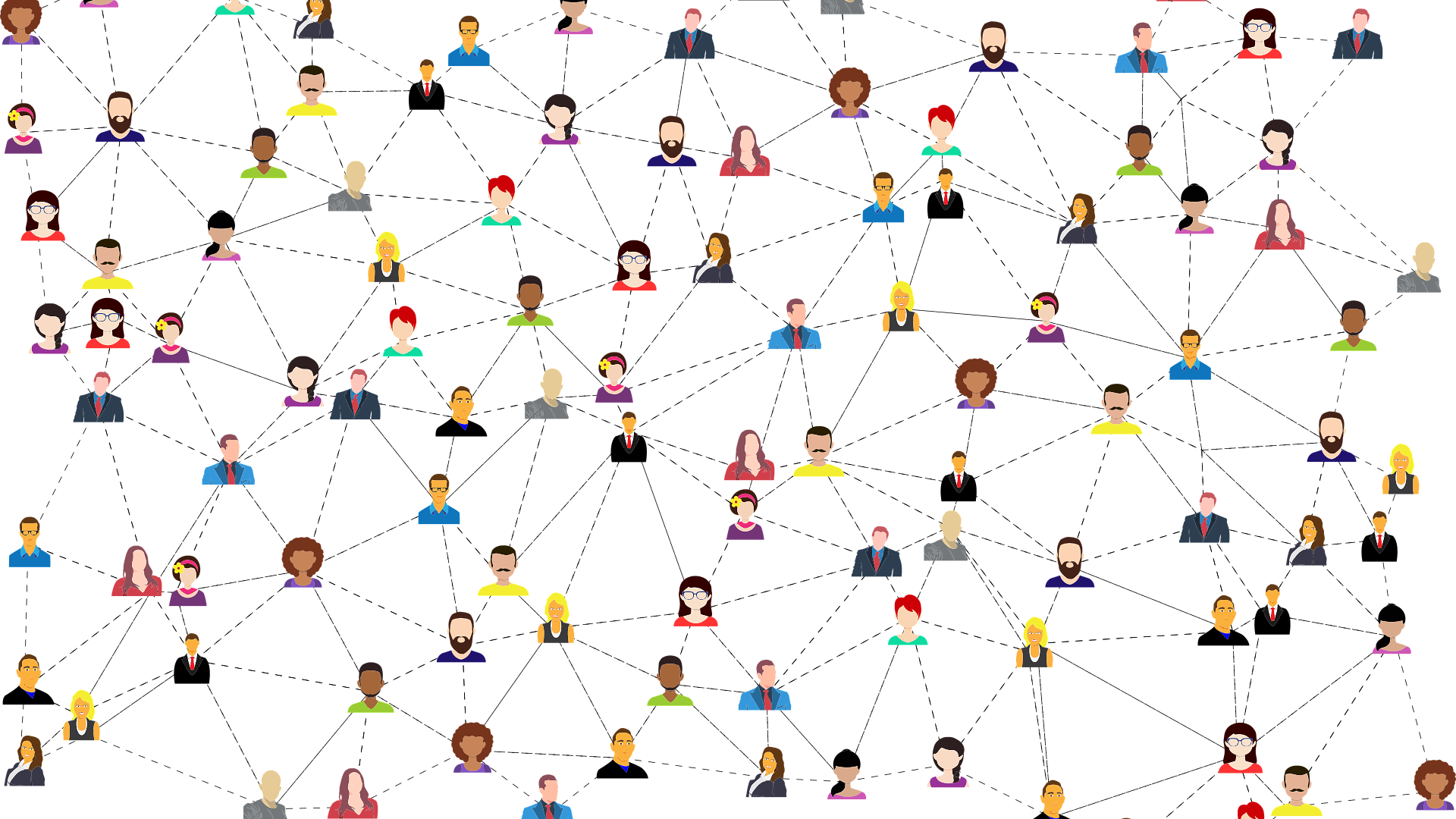Why use OpenScholar?
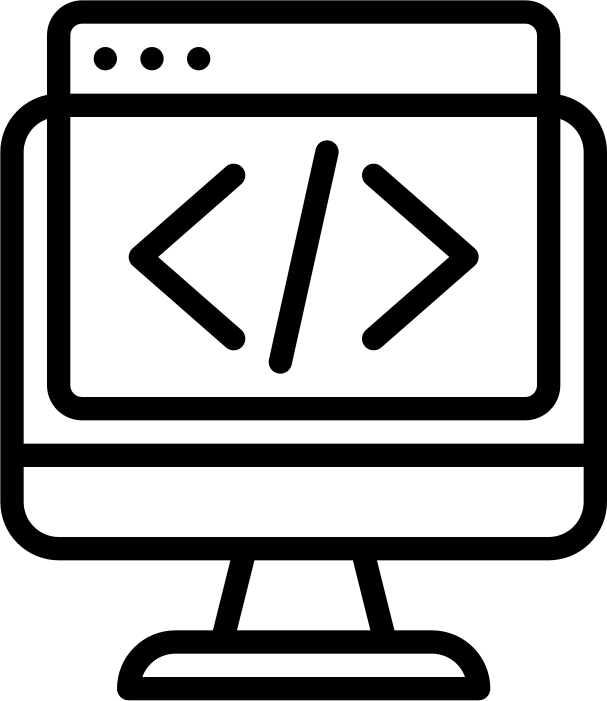
No Technical Knowledge Needed
Experience a user-friendly interface for adding and editing content from any computer with an internet connection.
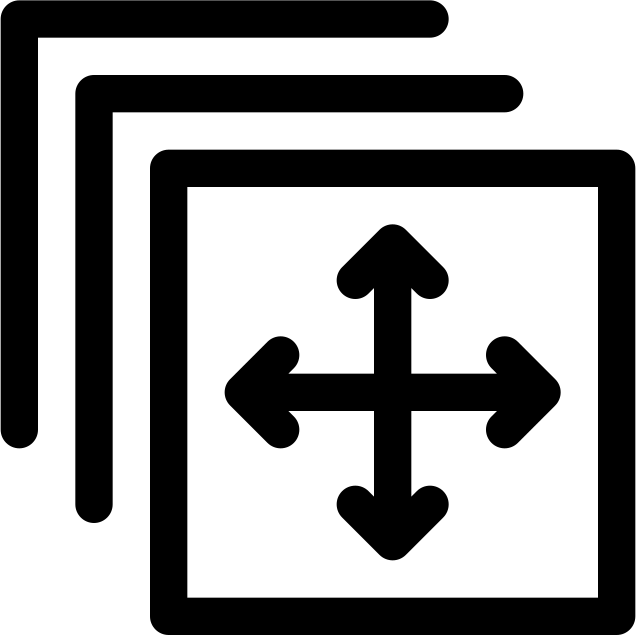
Drag and Drop Layout System
Design site-wide default layouts or create unique layouts for different sections of your site.
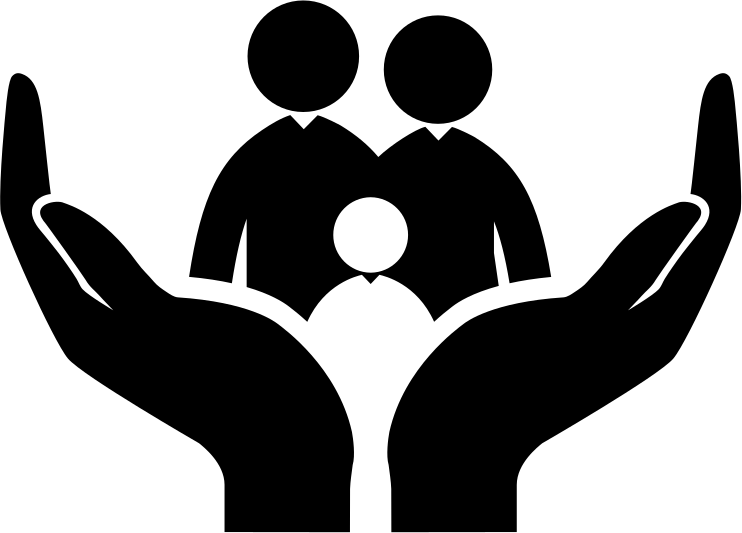
Dedicated Support
OpenScholar provides professional, help desk style support, and robust, regularly updated documentation.
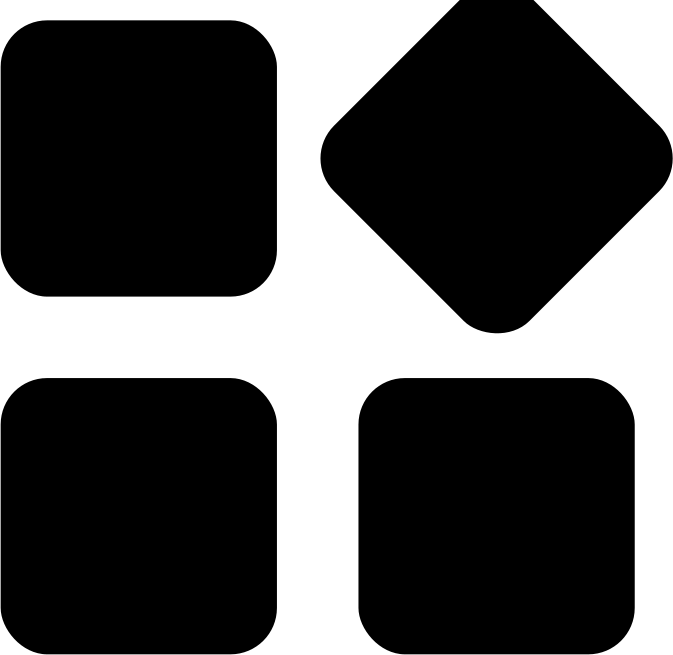
Apps & widgets
Each site comes with a set of preconfigured, customizable and reusable apps including News, Events and calendaring, Publications, Blog, FAQ, Slideshow, etc.
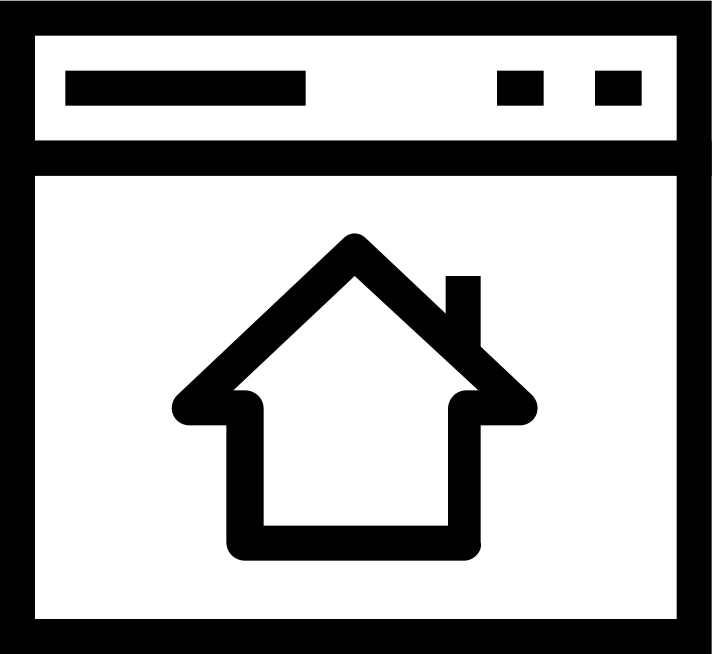
Custom Domains
You may be able to use a custom domain URL depending on your institution's guidelines. Departments, centers, and institutes may be able to use existing domains.
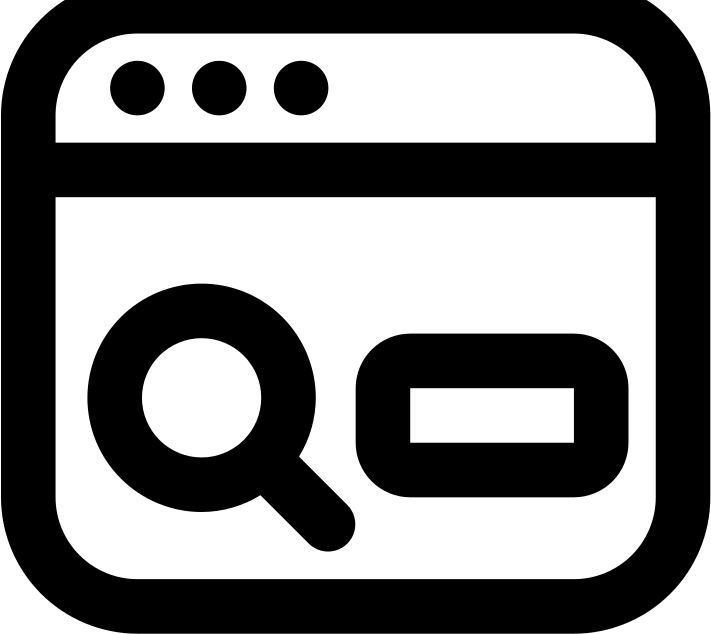
Faceted Search
Search pages, publications, posts, events, and more, including advanced search filtering by terms/categories.
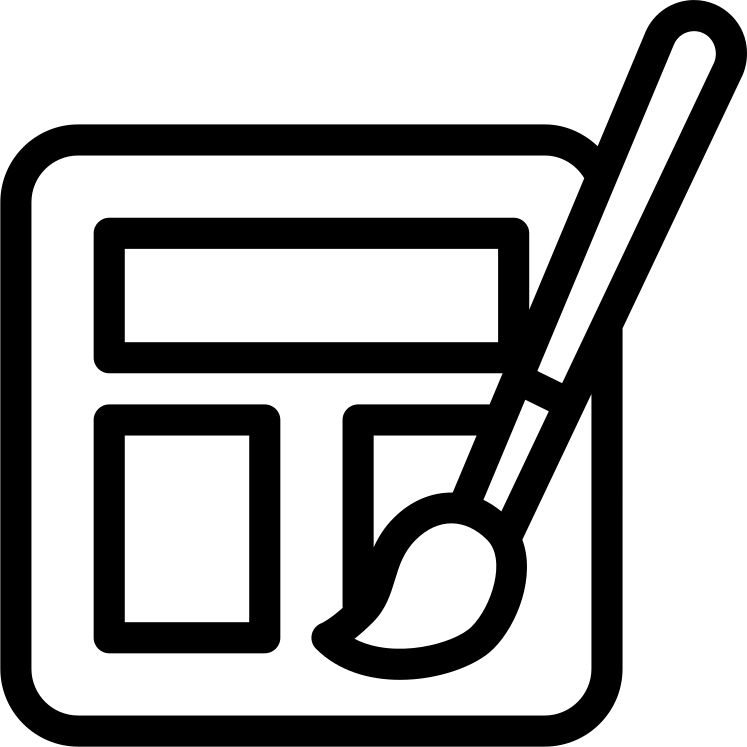
Control the Look of Your Site
Choose your template already branded according to your university guidelines. Add your own text, video, and images.
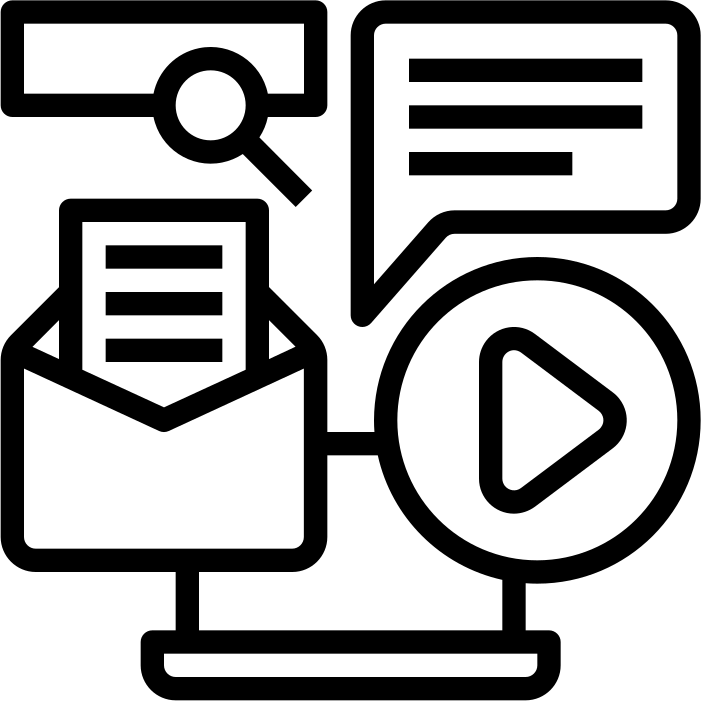
Social Media Integration
Allow sharing of your content on social networks such as Facebook and X/Twitter.
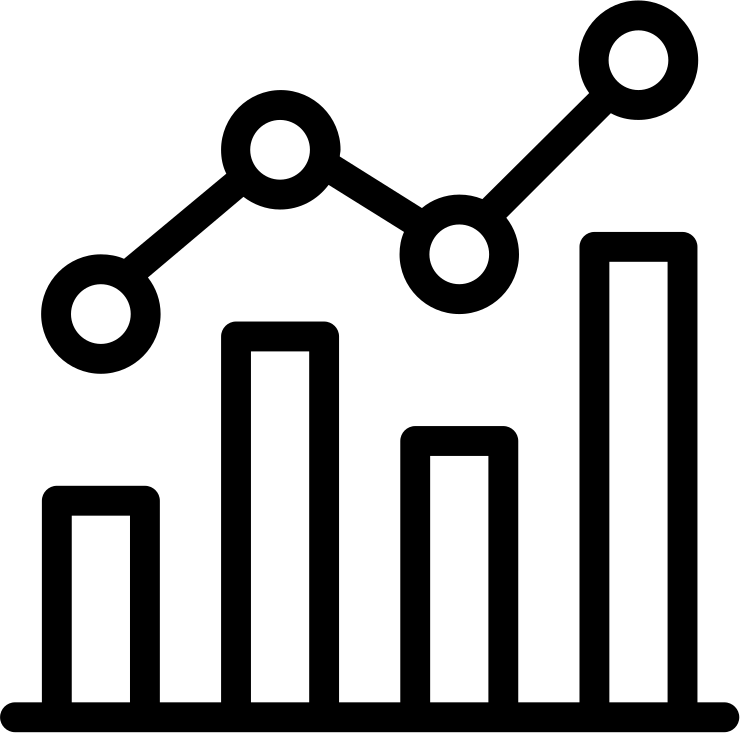
Built-in Site Analytics
Easily plug in and leverage popular site tracking services. Data collected will indicate traffic patterns across your site.
Get started with 3 easy steps
1. Choose a template > 2. Request your site > 3. Explore tutorials
Step 1: Choose a template
Each is branded for the University of Mississippi. These templates have 'preset' starter content, with a site structure, sample images, and sample text to expedite your site building.
- Description
Zip Lab
Description
Step 2: Request your site
- Fill out a brief form to provide your name, site title, and template selection.
- Your OpenScholar steering committee will review the request to ensure it meets their guidelines.
- You'll receive an email when the site is ready, typically within two business days.
Step 3: Explore tutorials
Learn how to make the most of OpenScholar.
- Watch tutorials.
- Visit our documentation site to learn about features, functionality and other topics.
- Contact us with your questions, or to discuss your project and how to get started.